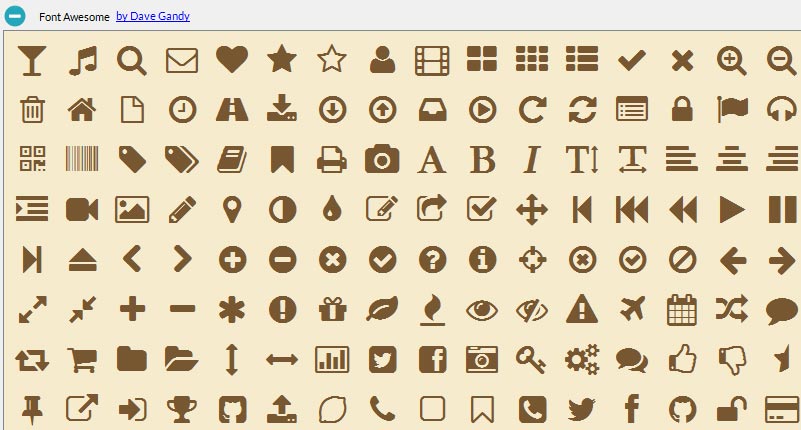Font Awesome
Apr 24, 2014 Font Awesome Icons Problems
Font Awesome gives us scalable vector icons which can instantly be customized size, drop shadow, color and anything that can be done with the power of CSS. Why Font Awesome does not work sometime? Problems of Font Awesome with Internet Explorer (Version 8,9) - Font Awesome not showing in IE7,8,9: Problems of Font Awesome with Mozilla Firefox - Font Awesome not loading in Firefox: Problems of Font Awesome with mobiles (iOS, Android, etc.) - Font Awesome not working with mobile (iOS, Android):
Mar 22, 2014 How to convert Font Awesome to png icons
Font Awesome provides a unique iconic font that is designed for Twitter bootstrap. You can optimize the various parameters of your icons with Font Awesome such as changing the font type, font size, icon size, colors, margins, shadow, width and other advanced positioning of an icon. Font Awesome Enticing Features Font Awesome is specifically designed for Boostrap which is the front-end network that helps developers to create responsive and mobile projects online.
Mar 12, 2014 Do More Than Ever With Font Awesome Icons
The icon remains a font, offering all the properties that traditional fonts do. All the separate icons within a font are loaded together.
Mar 12, 2014 The New Iconic Fonts to Enliven Your Icon Sets
With the iconion icon maker you can customize the font size, gradient, color and shadows of your cool icons giving you more room to create a font and icon design that will suit your preferences. Using its scalable graphical vector feature, there are different parameters that you can use to customize your icons and fonts according to the desired font and icon size that fits your web content and design.
Get Iconion
Free download for Windows and Mac!
 Iconion
Iconion